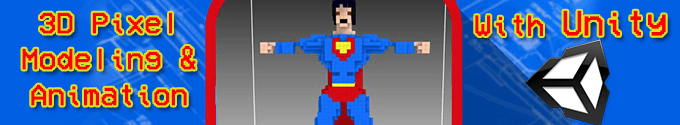
Hi Tim here,
Here is another great (and inexpensive) course on sale during Udemy black friday special.
This one is to help you learn how to use Photoshop to enhance videos, add amazing effects and more!
Remember, each day the course goes up in price and on 28th November it changes back to its original price! So this is a genuine and HUGE discount.
The price will vary between $10 and $20 depending on what day you get there.
So get in early and buy any courses you were considering and save a ton of money!
NOTE: Clicking the button below will take you to this course on Udemy’s website.
Once you get there, you can use the “Search filter” to find other Black Friday courses on special. There is a ton of them in almost all categories!
Remember you have lifetime access to these courses, including all course updates once purchased!
Here is the details of the course direct from the udemy page.
Name:
Photoshop Tutorial – Video & Animation Masterclass
Overview:
Learn To Use Photoshop to Edit, Enhance And Add Amazing Effects And Corrections To Video And Animation.
Number of students: Over 7 thousand! Rated: 5-stars

More information about the course:
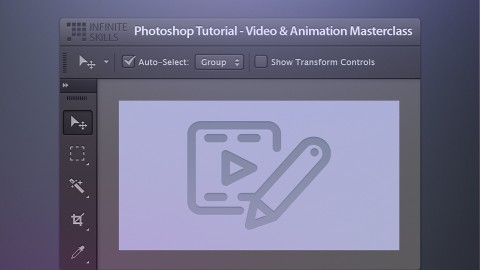
If you already use Photoshop you know it’s packed with amazing and powerful features that can preform stunning transformations and enhancements on digital imagery. This course shows how you can take your already learned skills of image manipulation and apply them directly to video.
In this Photoshop for Video Editing training course, Infinite Skills introduces you to using the highly effective tools to use Photoshop in a way you never thought possible.
Photoshop is not usually the first program that comes to mind for managing your video, but Adobe has added powerful video editing and animation tools to Photoshop, and we can show you have to use them!
The course starts off by explaining who can benefit from the Photoshop video features, and what prior knowledge you will need to get the most out of this tutorial. You will cover the basics of the production workflow in Photoshop, then jump right into managing your video assets. You will learn how to arrange and trim your video, add, adjust and mix audio, how to apply transitions to your clips and how to animate using filters, layer styles and more. This tutorial also covers adding text to your video, and even animating it! Finally, you will learn how to export your finished project. Extensive working files are included, allowing you to follow along with the author throughout the lessons with the same assets that he is using.
Once you have completed this computer based training course for Video and Animation with Photoshop, you will have the skills to manage your video projects right through Adobe Photoshop. You will be confident in importing your video, editing it, adding fancy transitions and fun animation, and finally exporting it to share with your friends and family!

Remember also, to see other “Black friday” specials on Udemy, click the “Black Friday” filter selection in the search area – You will find a ton of bargains there!
Enjoy!
Regards
Tim
Some other courses you might be interested in…
